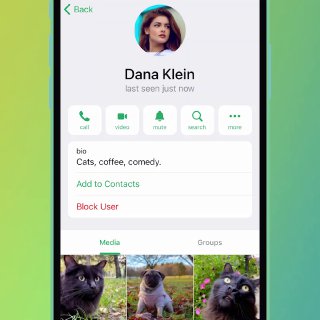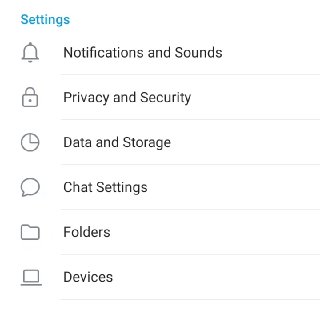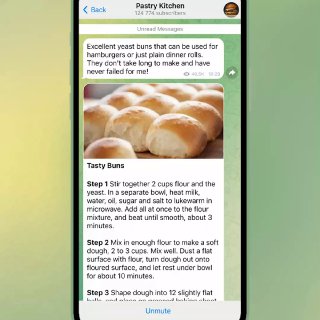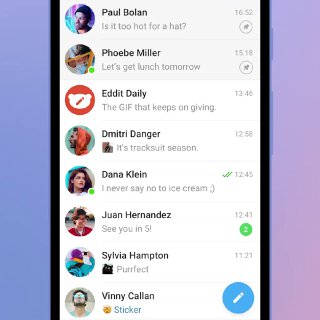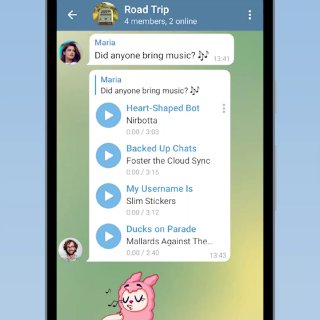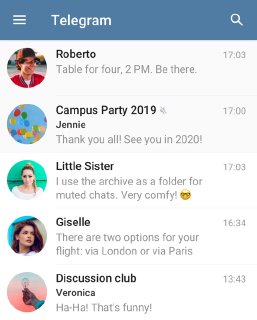There are several preset options (like ‘Unread’), as well as custom folders that include and exclude chats by type and read status. For everything else, you can individually add and remove chats from a folder so they have everything you want and nothing that you don’t.
For even more control, folders support unlimited pins to always keep chats in your preferred order. To get started, go to Settings > Folders on any device. Oh, and they sync across all your devices 👍